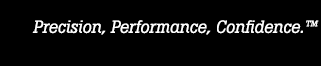- Другие компании Fluke:
- Fluke
- Fluke Biomedical
- Fluke Networks
- Fluke Process Instruments
Using MET/TEMP II
- Can I use three heat sources simultaneously with 20 test probes in each one?
- Can I use a non-Hart heat source with MET/TEMP II?
- My heat source(s) are calibrated and I want to use it/them as the reference. How do I configure the software to do this?
- I want to calibrate Liquid in Glass (LIG) thermometers with this software. Can this be done?
- What is the absolute minimal instrument configuration required to run a test?
- I configured the software to take resistance readings from a test probe, but the software took readings in a different scale. What happened?
- Can I write my own "driver" for an instrument that I use that has a serial interface?
- What options are available for custom reports?
- I always use the same instrument configuration to perform tests. Is there a fast and easy way to setup the software?
- I would like to import the data collected by MET/TEMP II into my analysis software or spreadsheet. Can this be done?
- Can I use a Model 1620 'DewK' Thermohygrometer to monitor ambient conditions during the test process?
- How can I print my company's logo on the default Reports of Calibration?
- How can I adjust the margins on the Report of Calibration so I can print on company letterhead?
Questions and Answers
Q. I need to calibrate 60 probes during one test, but my heat source can only accommodate 20 probes at a time. Since the MET/TEMP II allows up to four heat sources, can I use three heat sources simultaneously with 20 test probes in each one?
A. MET/TEMP II expects ALL test probes to be in the same heat source at the same time. Since the software only supports one reference probe, all test probes must be in the same heat source as the reference probe. Multiple heat sources can be used to either extend the temperature range for a test beyond the range of a single heat source or when certain heat sources are used at only one temperature (i.e. ice-point bath).
Q. I have a bath/drywell/furnace that was not manufactured by Hart Scientific and/or does not have a serial interface. Can I use it with MET/TEMP II?
A. MET/TEMP II can use any heat source, although only Hart heat sources with a serial interface can be fully automated by the software. If any other heat source is being used (what the software calls "external" heat sources), the user is prompted to set the temperature of the heat source when required by the software.
Q. My heat source(s) are calibrated and I want to use it/them as the reference. How do I configure the software to do this?
A. On either the Reference Readout or Heat Source Configuration dialog, select the "Use heat source(s) as reference" option. This will force the software to take reference readings from the heat source into which the test probes are inserted for each set-point. (Note: External heat sources cannot be used as the reference)
Q. I want to calibrate Liquid in Glass (LIG) thermometers with this software. Can this be done?
A. MET/TEMP II provides a way to calibrate LIG thermometers and other thermometers that cannot be connected to one of the scanner instruments supported by the software. Since LIG thermometers have no way of interfacing with a scanner, the user can select the "Do not use scanner…" option when configuring the scanner. During a test, the user will be prompted to manually enter readings for each test probe (thermometer) at the appropriate times.
Q. What is the absolute minimal instrument configuration required to run a test?
A. The absolute minimal configuration required to run a test consists of one interfaced heat source. The software must be configured to use the heat source as the reference and the scanner must be disabled by selecting the "Do not use scanner…" option. Up to 100 test probes can be calibrated simultaneously. The software will prompt the user to enter the readings for each test probe. You may contact one a Hart application specialist to determine the configuration that best meets your requirements.
Q. I configured the software to take resistance readings from a test probe, but the software took readings in a different scale. What happened?
A. MET/TEMP II attempts to configure each of the scanner channels to the selected scale when a test is started. However, because of limited communication with some instruments, the software is not always able to succeed. A message is displayed when a test starts asking the user to manually configure and verify each of the scanner channels for the appropriate scales. This ensures that readings will be taken in the correct scales.
Q. MET/TEMP II uses instrument "drivers" for each instrument that it must communicate with. Can I write my own driver for an instrument that I use that has a serial interface?
A. Hart will neither supply information for nor assist customers in writing a driver for any instrument. There is no guarantee that a driver written by a customer will work properly with the software. Hart writes and tests drivers for new Hart products as they become available. Check the Updates, Service Releases, Support for new products, etc. page for the most recent driver information for MET/TEMP II.
Q. The Report of Calibration generated by MET/TEMP II is not exactly what my company needs. What options are there for custom reports?
A. MET/TEMP II supports custom reports designed to meet the needs of our customers. To obtain a custom report, contact a Hart application specialist to determine availability and pricing. The cost of a custom report depends on the complexity and requirements of the report.
Q. I always use the same instrument configuration to perform tests. Is there a fast and easy way to setup the software?
A. When the software is fully configured to start a test, select the Save As option from the File menu. This creates a .CFG file which contains the instrument configuration. The next time you need to run a test, simply open this configuration file. All instrument information will be configured automatically. The same applies to using the same set of set-points for multiple tests as well as the same set of test probes. Simply select the Save As button on the Set-point configuration or Test Probe Configuration dialogs respectively.
Q. I would like to import the data collected by MET/TEMP II into my analysis software or spreadsheet. Can this be done?
A. Calibration data and coefficients can be exported to text files using the MET/TEMP II Coefficients and Tables application (included with MET/TEMP II). The data that gets exported can be customized to suite your needs.
Q. Can I use a Model 1620 'DewK' Thermohygrometer to monitor ambient conditions during the test process?
A. Yes! A new feature in version 4.1 allows you to connect a Model 1620 'DewK' Thermohygrometer to one of the SmartSwitch ports and configure it to monitor the ambient temperature and humidity during an entire test. When the test is complete, the average temperature and humidity values are written to the database.
Q. How can I print my company's logo on the default Reports of Calibration?
A. A new feature in version 4.1 allows you to select a .BMP or .WMF file containing your company logo or any other graphic as the logo to print on the default Reports of Calibration. The logo will then print in the upper left corner of the Reports of Calibration.
Q. How can I adjust the margins on the Report of Calibration so I can print on company letterhead?
A. A new feature in version 4.1 allows you to specify the top, bottom, left, and right margins to use when printing Reports of Calibration. All margins are independently adjustable to accommodate specific needs.
- Главная
- Продукты
- новые продукты
- Калибраторы электрических
- ВЧ-калибровка
- Сбор данных и оборудование для испытаний
- Температурная калибровка
- калибровка влажности
- Калибраторы давления
- Поршневые манометры
- Контроллер/Калибраторы
- Мониторы давления
- Грузопоршневые манометры
- Ручные калибраторы и мониторы
- Handheld Pressure Calibrators
- Калибровка данных для воздуха
- Мониторы окружающей среды
- Вспомогательные принадлежности для калибровки давления
- Заказные системы калибровки давления
- Программное обеспечение для калибровки давления
- Калибраторы газовых расходомеров
- Калибраторы процессов
- Программное обеспечение для калибровки
- Сервис/Поддержка
- Все приборы для калибровки
- Переносные измерительные приборы
- Покупателям
- Новости
- Обучения/Мероприятия
- Литературы/Oбразования
- Поддержка/Сервис
- On-line Service RMA
- Программы обслуживания
- База знаний
- Аккредитация
- Авторизованные центры обслуживания
- Calibration Certificates
- Community Forum
- My MET/SUPPORT
- Руководства по продукту (руководства пользователя)
- Паспорта безопасности (SDS)
- Safety, Service, and Product Notices
- Загрузка программного обеспечения
- О компании